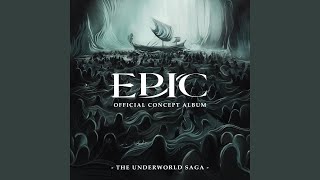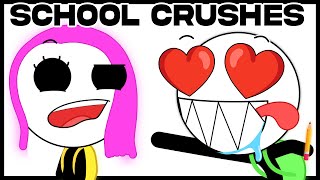How to download YouTube screenshots?
YouTube videos are addicting and amazing, but sometimes you just need to grab a single frame from the video. Our free YouTube screenshot downloader tool makes it very easy to download thumbnails from YouTube. With our YouTube Thumbnail Downloader you can easily download your video thumbnails. Just copy the desired Video-URL and paste it in the upper field, after clicking on the "Get Screenshots!" button you can choose the picture-size of the thumbnail and save it to your computer. It has never been easier to download a YouTube thumbnail. Simply copy the video link in the upper download-field and confirm - already you can choose from a variety of different sizes and save the image file on your PC or Smartphone. Thumbnail Download for YouTube - simple & effective.
- Copy the link of the YouTube video which you wish to screenshot download.
- Paste the video's link into the search box at the top of this page, then press Get Screenshots! or the Enter key.
- Now just save the youtube thumbnail of the desired quality (maxiumum resulation, standard, high, medium, small and original).
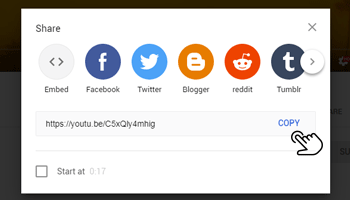 Copy a link with youtube.com video!
Copy a link with youtube.com video!To get a link press Share button below video or copy it from the web-browser’s address bar.
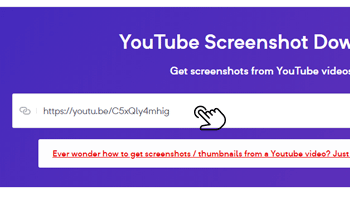 Paste copied link to the textbox above!
Paste copied link to the textbox above!Paste copied link from a YouTube video to the inputbox above and press Get Screenshots button.
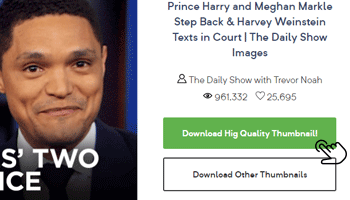 Get your thumbnail image in 1080P HD size!
Get your thumbnail image in 1080P HD size!Copy or download high quality thumbnail of the selected YouTube video.
Convert a YouTube Video to an Image
Youtube Screenshot Downloader is a free tool that helps users to view and save YouTube video thumbnail in no time. This simple and easy to use tool supports four different types of formats such as HQ, SD, HD, MQ, MD and 4K including the low-quality ones, the high-quality ones, and the auto-generated ones. But the question is why you want to download YouTube video thumbnail? Well, you might want to modify and generate new quality thumbnail or post on social media or want to use it as a featured image on a blog or for any number of reasons.
When you embed a YouTube video on a website, a thumbnail of the video appears on the page. YouTube offers three possible thumbnails for each video, but you might prefer to capture a different image than those offered. Editing programs extract individual frames from videos, but you can also capture frames by simply copying them from your screen.
Features of Youtube Thumbnail Downloader
Our free online YouTube video image downloader offers a lot of features that makes it the best YouTube thumbnail downloader available today.
- 100% FREE! Our video screenshot downloader tool is available for zero cost and you can use it entirely free without paying a dime.
- No Restrictions! You can download as many video thumbnails as you wish without facing any limitations or restrictions.
- Cross-platform Support! You can use our tool on any operating system and any browser. Whether it be Windows, macOS, Linux, iOS, or Android, you can download video thumbnails from YouTube as long as you have access to a web browser on any device.